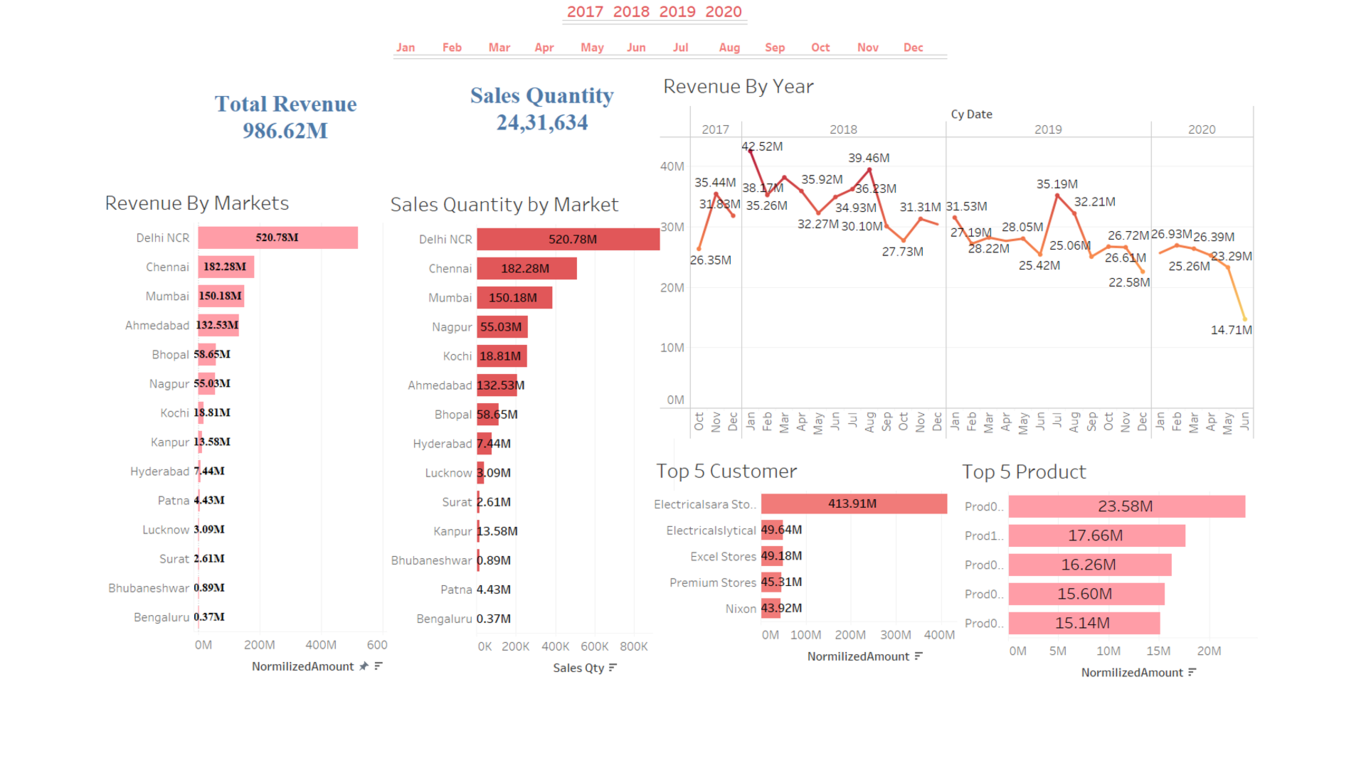Dashboard for
Revenue Manager
As a junior data analyst, I was asked to create a dashboard that would help provide insights to Revenue Manager. So, that He could understand Revenue of own company.
Get Data SetAnalysis on Attendance Sheet
There are several steps of creation of Dashboard: 🔴 Problem Statement 🔵 Loading Data 🔵 Data Cleaning in Power BI 🔵 Data Visualization or Creating Dashboard
I was asked to create a dashboard that would help provide insights to Revenue Manager. So, that He could understand Revenue of own company.
Importing attendance sheet in power bi, and combining excel data together in a proper format
Loaded all the data files in Power BI and transformed the data. Removed unwanted rows, Columns headers were named correctly and we have each and every date in a different column so instant of having each column, I’ll have one column which is going to contain all the dates.
Data Visualization in Power BI Now comes the interesting part i.e. creating visualizations. I have created a report where we can see the work-from-home percentage sick leave percentage and presence percentage. Measures were created using the DAX and appropriate charts were created to show the trends and patterns finally the insights were generated.
Project information
- Category Dashboard
- Project date 24th July 2022
- Dashboard URL revenue.twb